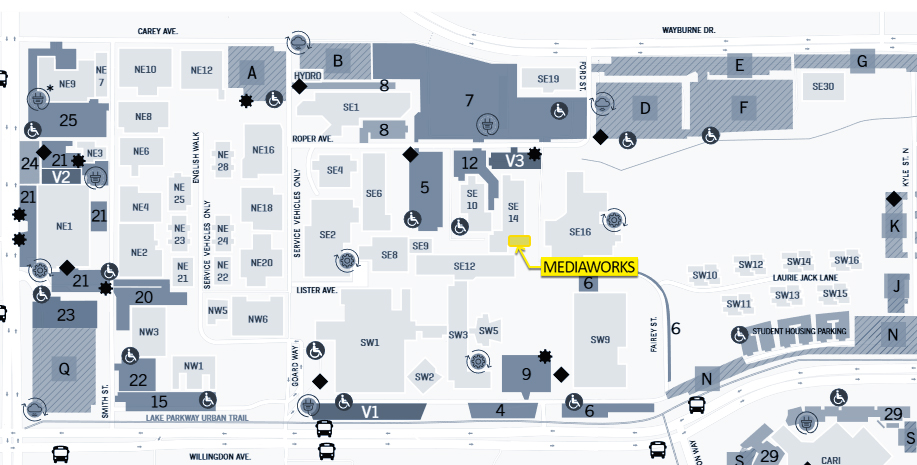MediaWorks is a digital workshop and makerspace where students can create, innovate, and collaborate to turn their ideas into life. We offer a creative space, industry standard equipment, and professional guidance from our team to help you succeed.

Alistair Boakes
Email: Alistair_Boakes@bcit.ca
Alistair is new to the MediaWorks team but has been in the BCIT community for over 17 years. He has decades of experience in Graphic Design, primarily in Illustrator, Photoshop, and InDesign and is eager to support students and faculty with their projects, in either established or newer technologies.

Mimi Xia
Email: mimi_xia@bcit.ca
Mimi is the newest addition to Media Works. She has more than 8 years of experience with 3d printing and has been heavily involved with the local maker community. She is also familiar with the latest creative technology and new media practices.
As a Media and Maker Technology Specialist, it is Mimi’s goal to support student and staff on their digital and physical projects to the best of her abilities.
Burnaby
Monday – Friday: 8:30am – 4pm
Downtown Campus – Tech Collider
Monday/Thursday: 10am – 3pm
| Help & Support | Have an idea for a project or just need some guidance on where to start? You don’t need an appointment, but you can book one during our busier times.
Call into MediaWorks in person to speak to a Media and Maker Technology specialist, phone 604-454-2220 or email mediaworks@bcit.ca |
| Project Room | Need a quiet space to meet with your peers, generate ideas, or develop a presentation? You can use our project room if you need a space to work in. |
| 3D printing | 3D printing is an additive manufacturing process where a CAD or a 3D model is made into a physical object by adding material layer by layer to build volume. It is mainly used for rapid prototyping. MediaWorks has multiple FDM (fused filament fabrication) printers and one SLA (Stereolithography) printer.
|
| Vinyl Cutting | In printing, die cutting is used to create custom shapes and designs. The Cricut cutter can cut over 100 types of materials from fabric, to vinyl to foil.
|
| Laser cutting & engraving | Laser cutting is a CNC process where a focused laser beam is used to accurately cut through a material, as well as scoring and engraving on the surface.
|
| Vacuum Forming | Vacuum forming is a process used to make 3D molds of everyday objects, the Vaquform machine can also be used to take molds of 3D prints. It is a great addition to the 3D prototyping process to help with the development of 3D product designs.
|
| 3D Scanning | 3D scanning is a process that scans objects, allowing them to be turned into accurate and textured digital 3D models. These can be 3D printed and used as part of the prototype process.
|
| Large Format Printing | Print your custom event posters, presentation boards and construction plans using our top-of-the-line Epson SureColor P20000 printer, designed for high-production photographic, fine art and indoor display graphics printing.
|
| Audio and Video Recording | Our new and upcoming casting studio will be a place to record and edit your audio and video recordings. Do you need to do a voice-over for your video, or want to make a podcast about your project? Come and use our Casting Studio after having an orientation.
|
| Virtual Reality and Augmented Reality | Our virtual reality services are currently being upgraded into a VR space with multiple play areas set up for learning, development, testing and play with a range of virtual reality applications. Come and use our VR room after completing an orientation.
|
| Digital Transfer (staff only) |
Transfer your analogue content such as videotapes onto DVDs or MP4. All copyright must be cleared by BCIT Library Technical Services prior to digitizing.
|
| Maker Tools | |
 |
Ultimaker S5 printer with the Air Manager and Material Station
|
 |
Ultimaker 3 Extended
|
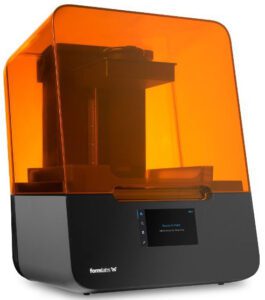 |
Form Labs Form 3
|
 |
Glowforge Plus Laser Cutter and Engraver
|
 |
Cricut Maker
|
 |
Roland GS-24 Vinyl Cutter
|
 |
Vaquform
|
 |
EinScan-SE 3D Scanner
|
| Augmented Reality / Virtual Reality Headsets | |
 |
Please note that VR headset use is temporarily unavailable due to an upcoming MediaWorks expansion and the development of Covid-19 cleaning protocols.
HTC Vive
|
 |
Oculus Quest All-in_One VR
|
 |
Hololens 2
|
 |
Hololens
|
| Computer Workstations | |
 |
Microsoft Surface Studio Pro
|
 |
Alienware Aurora R8 Gaming Desktop
|
 |
Mac Pro 3.5GHZ 6-Core Xeon
|
| Print Shop | |
 |
Epson SureColor P20000
|
 |
Epson Expression 12000XL Photo Scanner
|
 |
Seal 210M Dry Mount Press
|
| Open Source | Open Source Software This software list can be used to support the development of Open Education projects at BCIT, including some helpful links on how to use them. It is useful as a resource for ‘beginner’ free software for design, audio, video and other digital content. |
launch |
| 3D Printing | Exporting a Revit model to STL File Use STL Exporter 2020 to customize and export your Revit model to an STL file. |
launch |
| 3D Printing | Exporting a SketchUp model to STL File To export a SketchUp model to an STL file, first make sure that your model meets the basic recommendations for 3D printing. |
launch |
| Lasercutting | Laser Design Basics Learn how to prepare your files for laser cutting. |
launch |
Check back to find exciting new events coming during the term.
If you have any workshops or skills-based training that you would like to see MediaWorks deliver that is not listed here, please let us know. We can organize specific workshops to help learn new skills and equipment.
Questions? We are here to help!
Email us at mediaworks@bcit.ca or give us a call at 604-454-2220.
For faculty and staff, kindly fill out and attach the job request form with your email.
MediaWorks is located at SE14 – Room 250, main floor of the library.