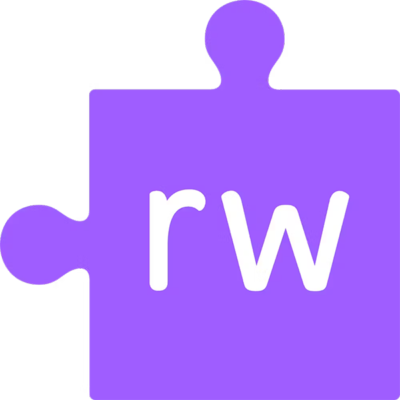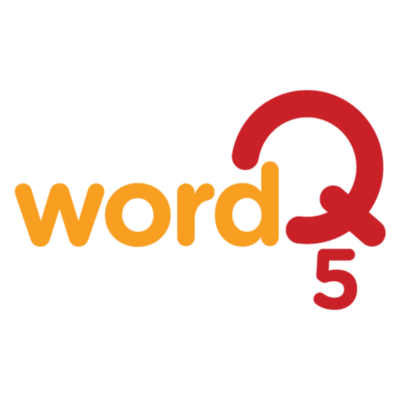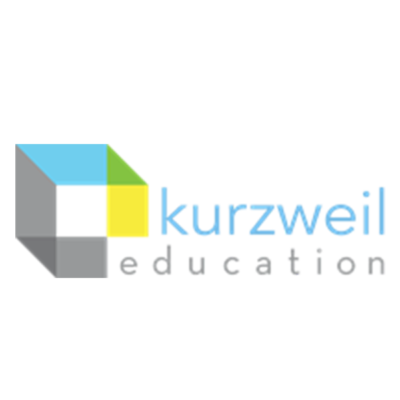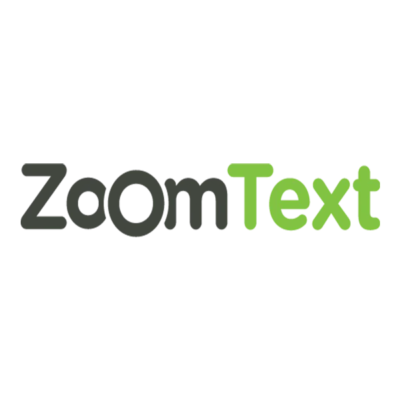Assistive technology includes software, hardware, and strategies used by students to help with everyday activities like reading, writing, notetaking, viewing, and maths. By providing critical tools to enhance access and improve educational outcomes, assistive technology promotes greater independence for students who face additional barriers.
There are many different kinds of assistive technology that may be useful based on your access means. If you are registered with Accessibility Services, we can help you get started using assistive technology by providing demonstrations, resources, and access to software and devices.
Literacy tools
Web pages, documents, e-mails and other files can be read aloud using text-to-speech software. For assistance with reading students can access:
Writing tools help with spelling, grammar and editing. For assistance with writing students can access:
Voice recognition
Voice recognition (speech-to-text) software transcribes spoken words and commands into text and action. Users can dictate instead of type and control their device by voice instead of using a mouse and keyboard. For assistance with voice recognition students can use:
Screen magnification
Screen magnification software enlarges content displayed on a computer screen. Screen magnification software can also change colours and contrast, making computers easier to see and use. For assistance with screen magnification students can use:
Screen readers
Screen readers read aloud all accessible content on a digital devices’ screen. Screen readers help blind and visually impaired users navigate the web, create content, and use their devices independently. Screen readers read text aloud, announce buttons, links, and headings, and give audio indications of other objects on screen making a device functional without using the display or mouse.
Organization tools
Software that assists with organizational tasks such as planning, mind mapping, and visual learning. Accessibility Services can offer support for using:
Assistive devices
Accessibility Services maintains a small loan bank of assistive devices which can be used during your studies. To borrow equipment, please book an appointment to meet with your VRS to discuss.
Example of assistive technology includes: PC computer workstations, flatbed scanning devices, courtesy printers, incandescent desk lamps, alternative mouse systems & keyboards, headsets, note-taking tools, voice amplification devices, grammatical and spell check support devices, ergonomic seating solutions including height-adjustable desks and chairs, ergonomic workstation accessories, digital recorders, adjustable laptop stands.* Some of the devices can be loaned to students registered with our office on a short-term basis.
Location
Burnaby campus, SW1 building, room 2360
Office hours
M - F, 8:30 a.m. to 4:30 p.m. (September to May) M - F, 8:30 a.m. to 4:00 p.m. (June to August)
Eligibility
Students registered with the Accessibility Services are able to request access to assistive technologies. Faculty are invited to come in, learn and discuss options.
Book an appointment
Booking to access assistive technology is recommended. Please contact us at 604-451-6963.